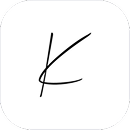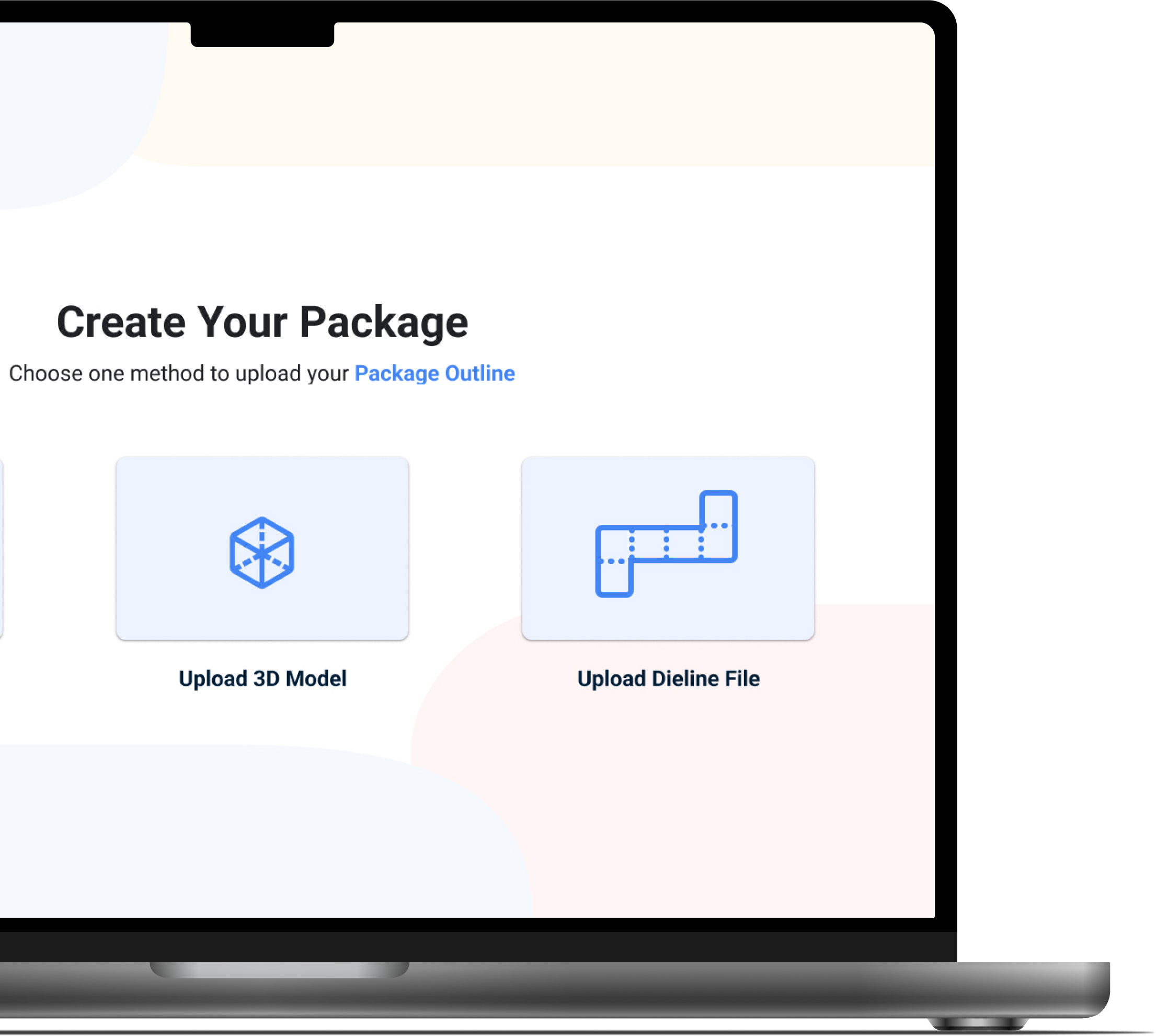
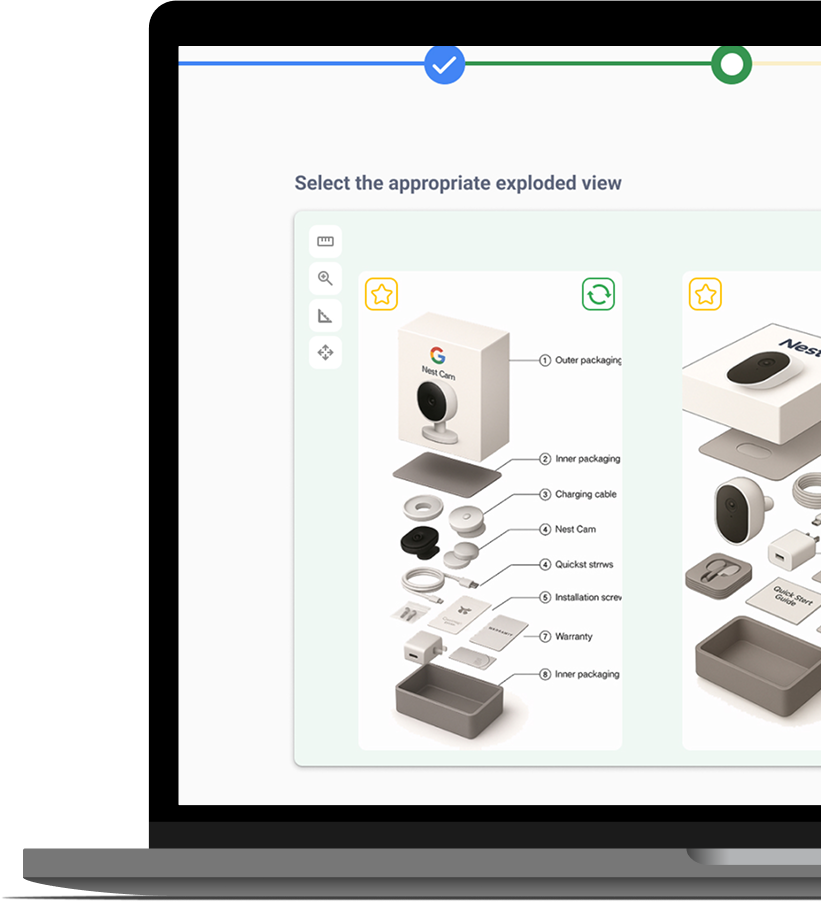
NestGen
AI-Assisted Packaging Design Plugin
PROJECT OVERVIEW
NestGen is an AI-assisted plugin designed for packaging and industrial designers, aimed at streamlining the packaging design process while enhancing creative flexibility. The plugin supports multiple entry points—including hand-drawn sketches, 3D models, and dieline files—and automatically generates the outer packaging structure, internal component layout, and fully rendered visual outputs. NestGen’s workflow is structured around three core modules: Shape, Structure, and Graphics. Each stage is supported by interactive AI guidance and real-time visual feedback, significantly reducing the barriers of technical knowledge and the inefficiencies of switching between tools.
Ultimately, NestGen enables designers to export complete, editable asset packages and leverage AI for faster iteration and visual validation—accelerating the entire journey from concept to execution.
Shape
Define Outer Packaging
Input & Output:
- Reference Image/ Hand-sketch
- 3D Model
- Dieline File
Structure
Generate Internal Structure
Input:
- Product 3D Model
- Product Dieline File
Input:
- Explored View
- Components Manufacture Details
Graphic
Design Packaging Graphics
Input:
- Preference Selection
- Words Prompt
Output:
- Rendering Images As Required
Final Result
INFORMATION ARCHITECTURE
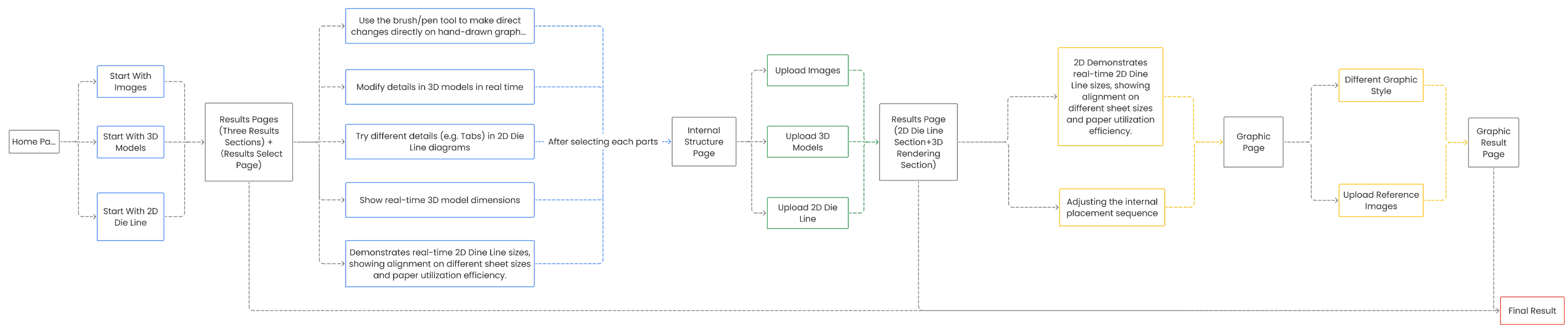
DEFINE OUTER PACKING
Input & Output:
- Reference Image/ Hand-sketch
- 3D Model
- Dieline File
The user chooses one of three upload methods: Reference Image/ Hand-sketch, 3D Model, or Dieline File.
After a successful upload, the plugin generates the remaining two results for the user.
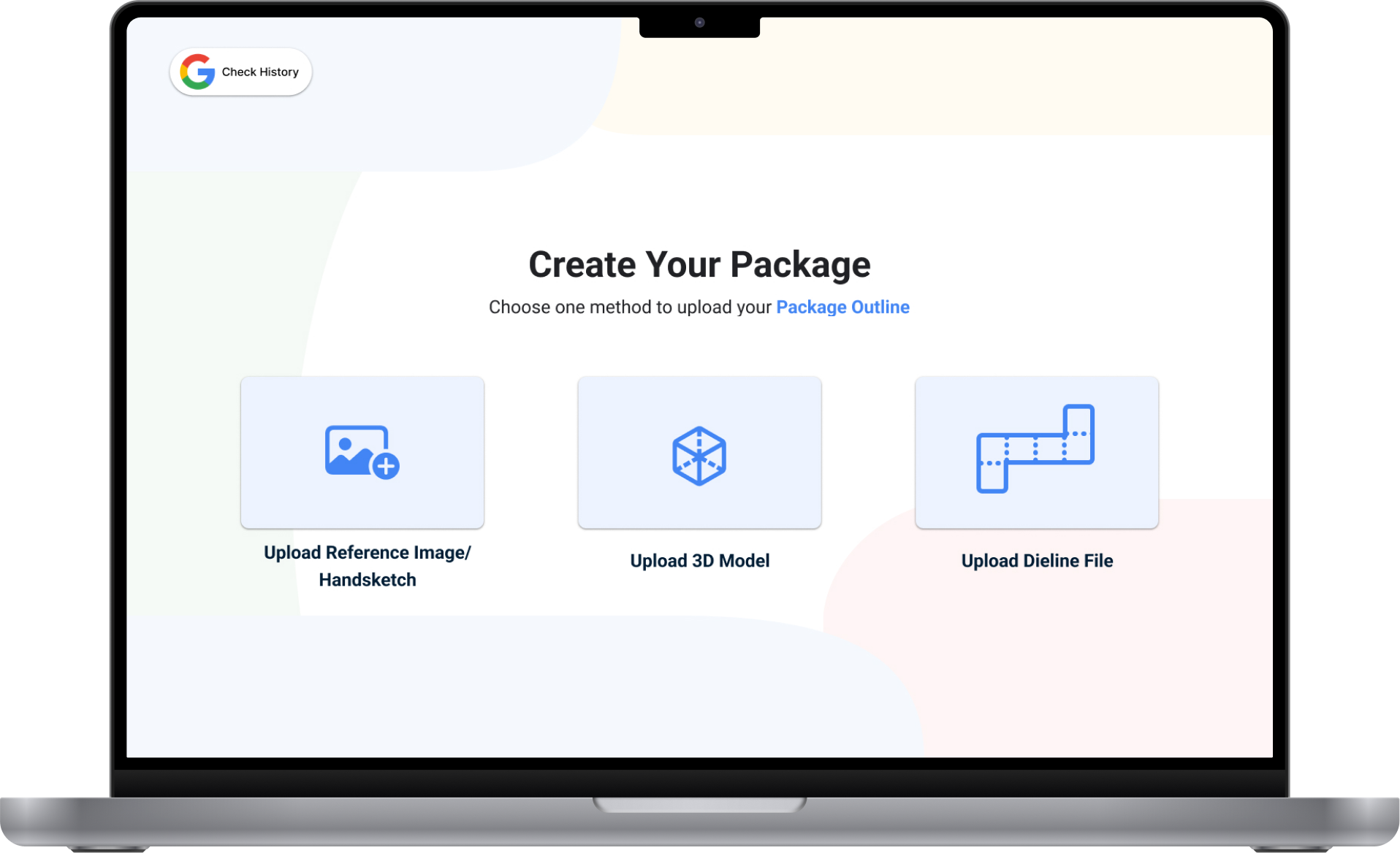
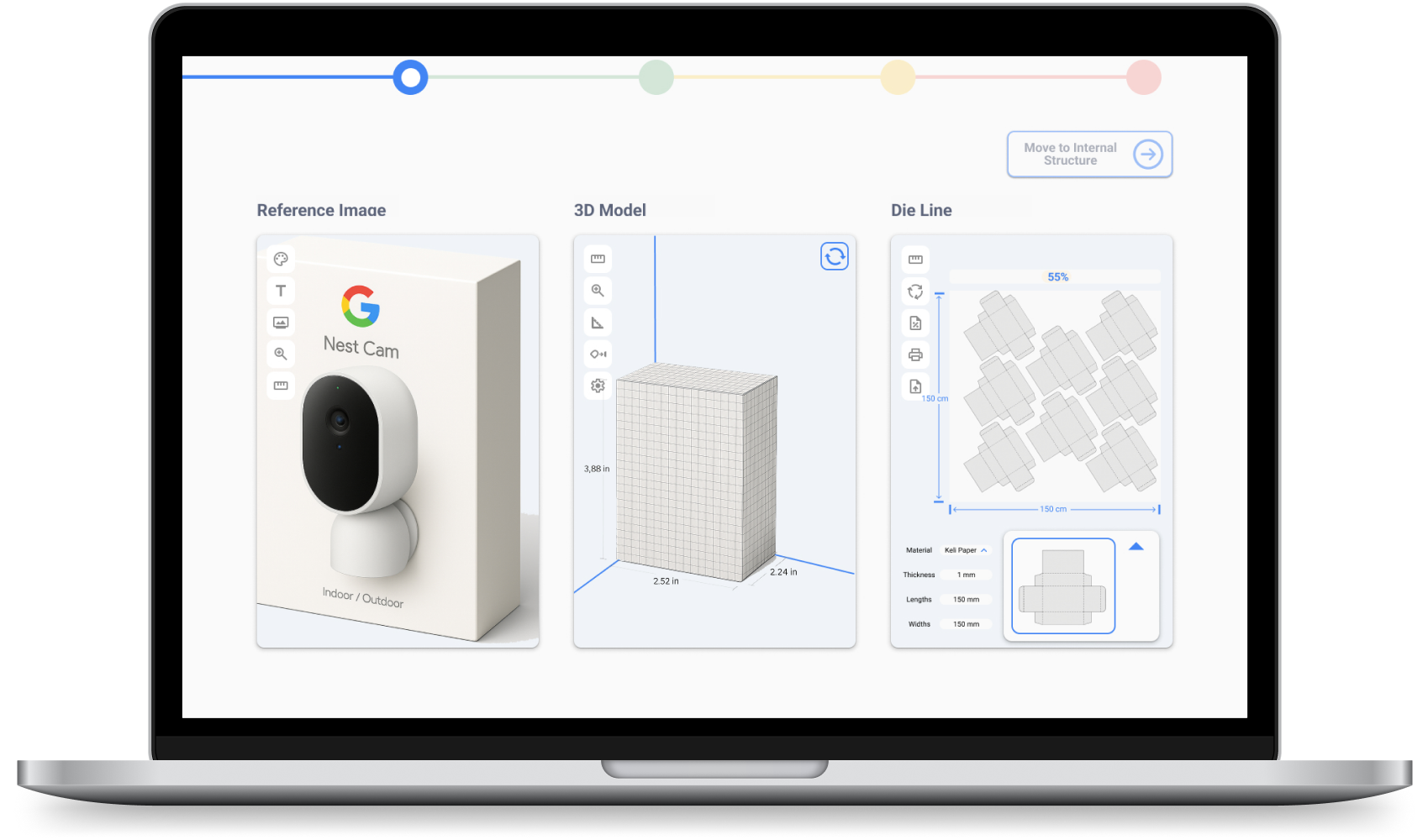
GENERATE INTERNAL STRUCTURE
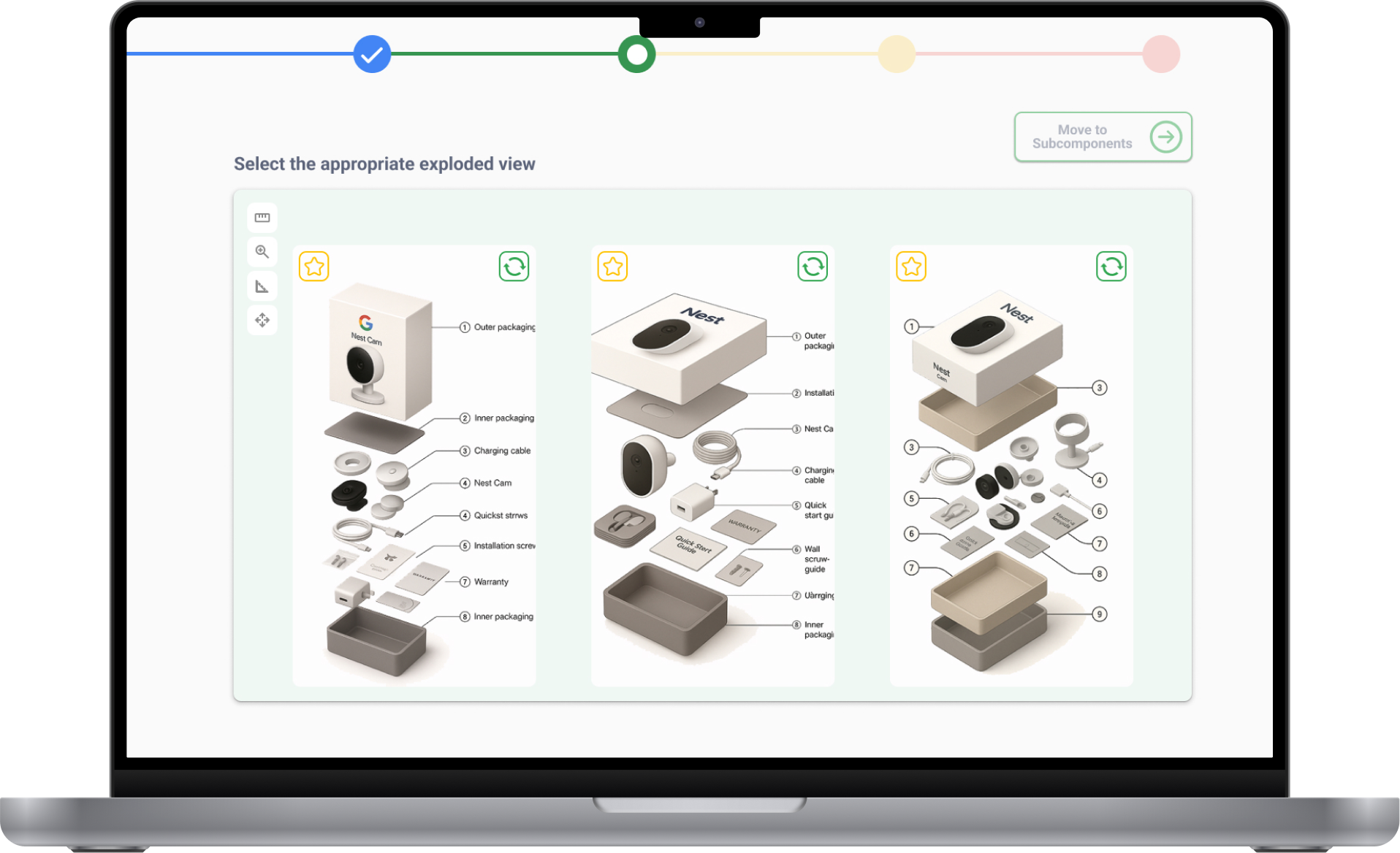
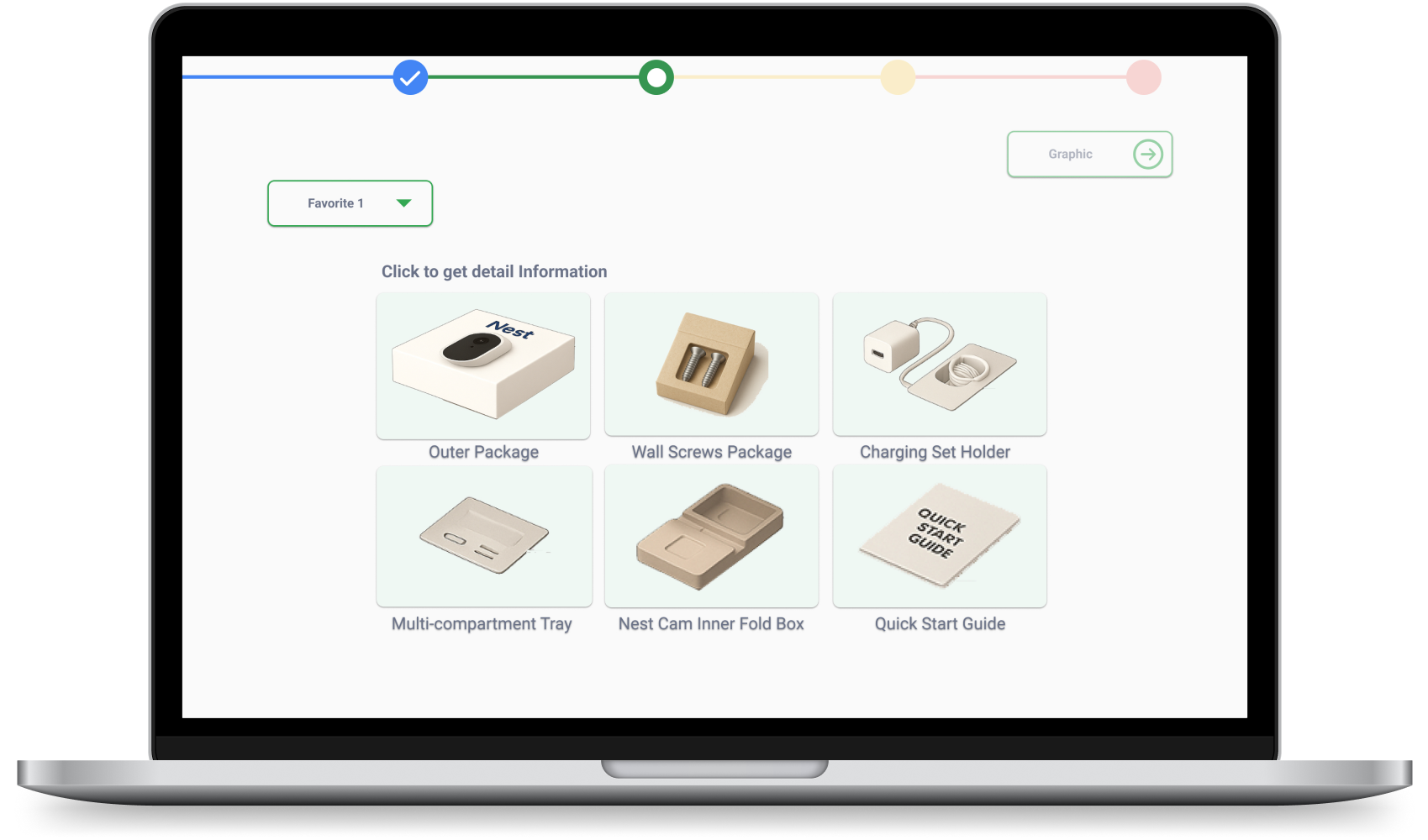
Input:
- Product 3D Model
- Product Dieline File
Output:
- Explored View
- Components Manufacture Details
Users upload model files or reference image files of internal products.
The plugin generates an exploded view of the internal packaging structure and supports repeated refreshing of the new structure.
You can bookmark the serial numbers of your favorite exploded views and see specific information about each part.
Including how it was produced, its carbon footprint, and more.
DEFINE OUTER PACKING
Input:
- Preference Selection
- Words Prompt
- Dieline File
Output:
- Rendering Images As Required
The plugin will have a number of preset preferences for the user to choose from, support for reference images, and also supports the use of text for prompt input, used to generate the ideal flat packaging.
Users can repeatedly enter text prompts to get renderings of different presentations, and save them with the Favorites button.
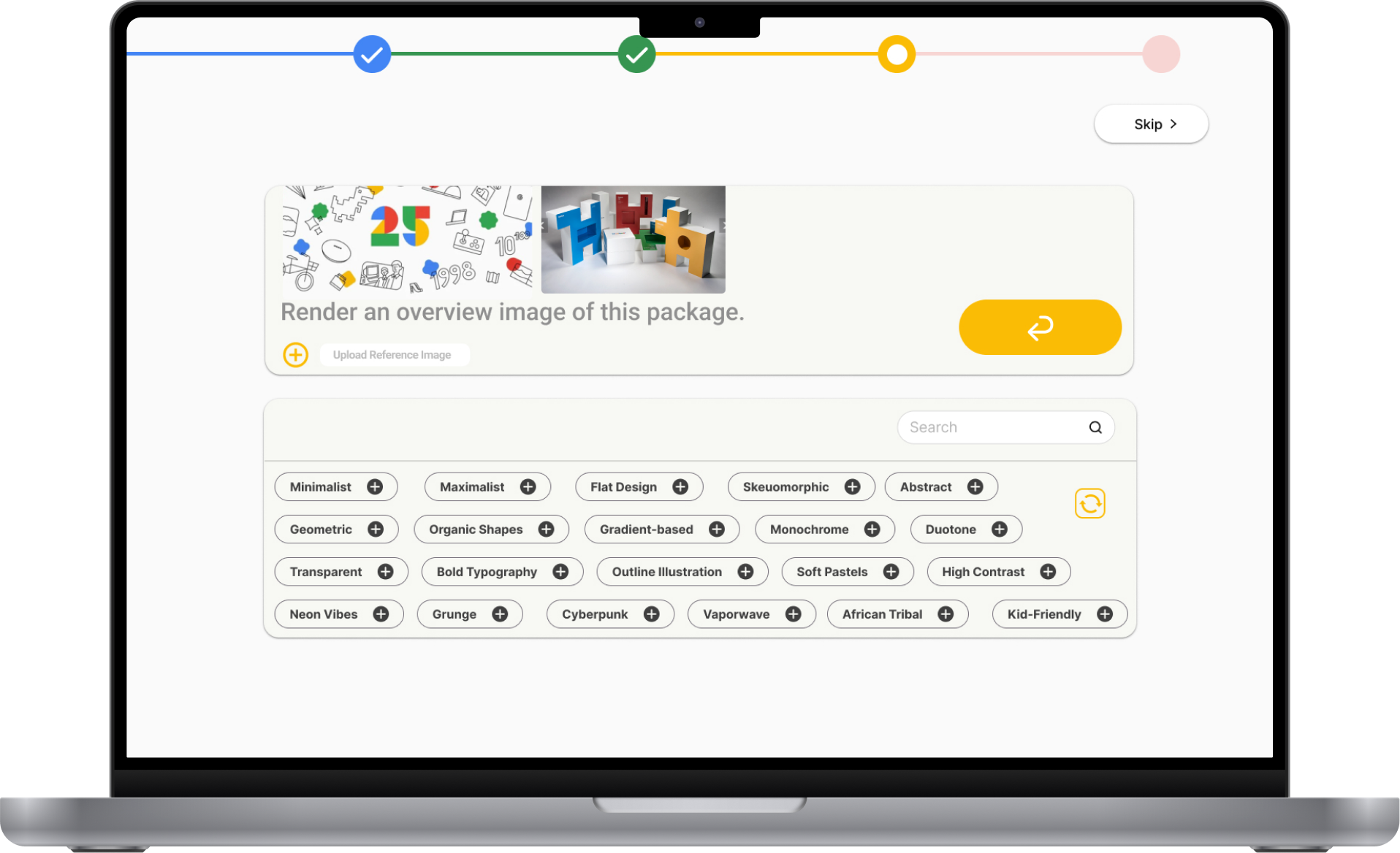
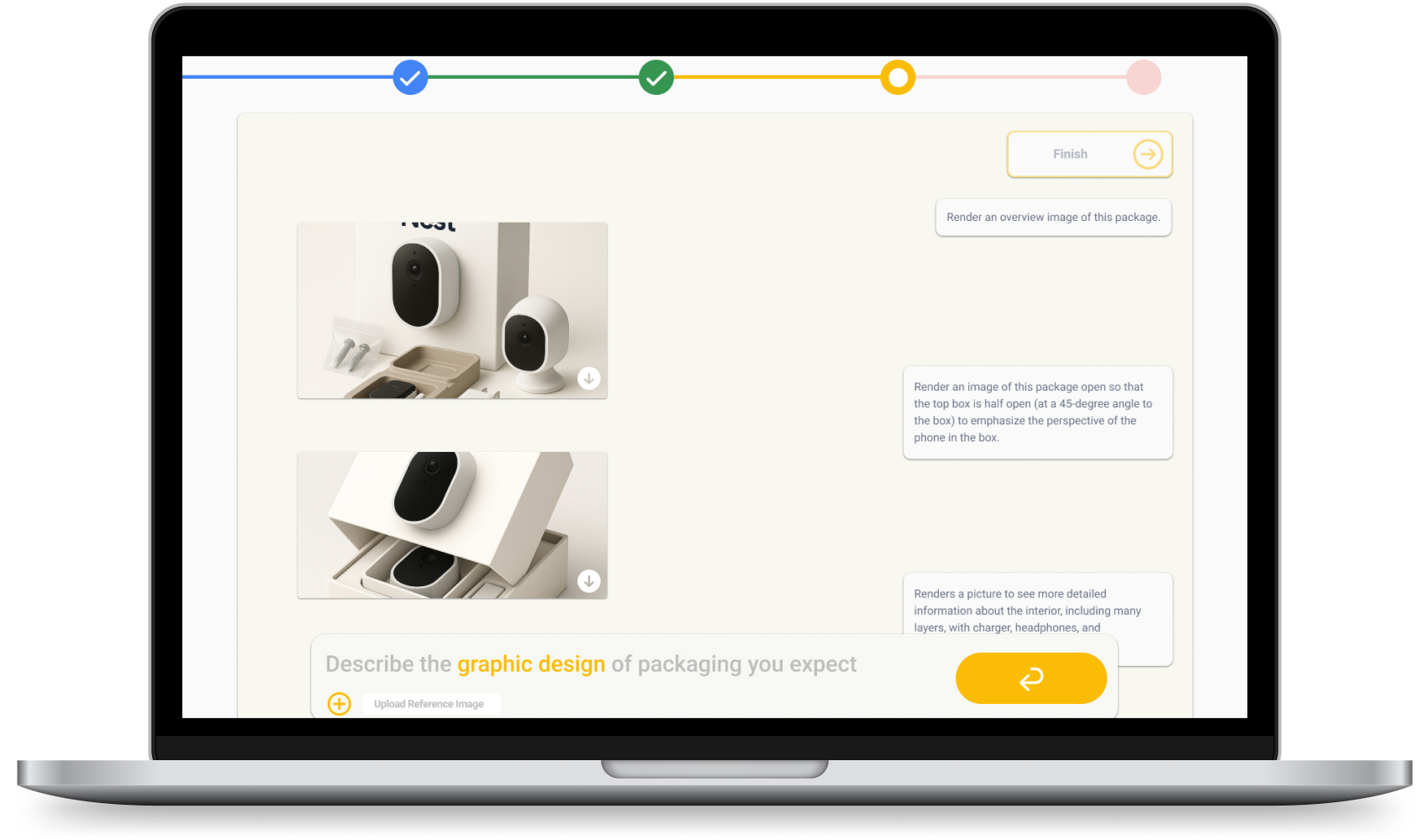
FINAL RESULT

Back to any previous
steps anytime
steps anytime
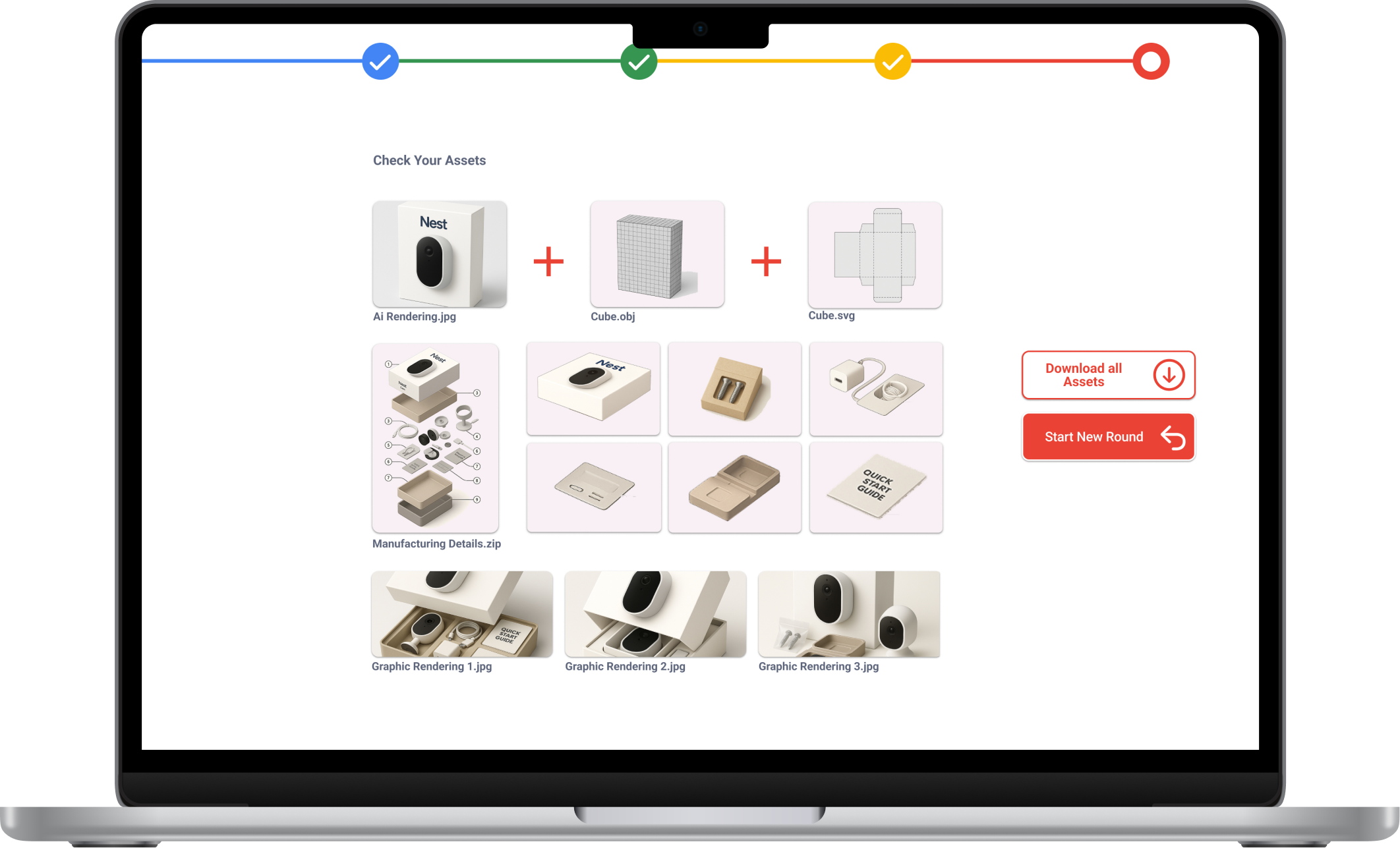
All of the previously generated files will be placed in a zip file for download, and the next round of package design can be started quickly!